Interface Overview
On this page
Main Window
The Tag-AI interface is designed with a clean, dark theme layout that focuses on functionality and ease of use.
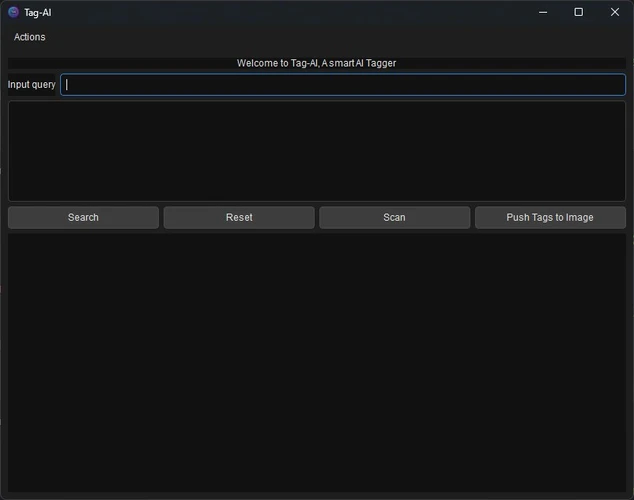
The interface is divided into several key sections, each with a specific purpose.
Menu Bar
The menu bar provides access to additional actions and features:
Actions Menu
- Edit Config: Opens the Configuration Editor
- Purge: Opens the Purge Missing Files tool
- About This Program: Shows information about Tag-AI
- Licenses: Displays third-party software license information
- Close Program: Exits Tag-AI
Search Section
The search section is located at the top of the main window:
- Search Field: Enter search terms to find tagged images
- Search Button: Execute the search query
Search Syntax
The search field supports several query formats:
- Simple keywords:
beach sunset(finds images with both tags) - Exact phrases:
"red car"(finds images with the exact tag "red car") - Mixed search:
"mountain landscape" snow(finds images tagged with "mountain landscape" and "snow")
Action Buttons
Below the search field are several action buttons:
- Search: Execute the current search query
- Reset: Clear the current search and results
- Scan: Open the scan window to process new images
- Push Tags to Image: Write database tags to image metadata files
Gallery View
The gallery view displays search results as a grid of image thumbnails:
- Thumbnails are arranged in a flowing grid that adjusts to the window size
- Hover over an image to see a tooltip with its date and tags
- Left-click on an image to open it in your default image viewer
- Right-click on an image to open its metadata editor
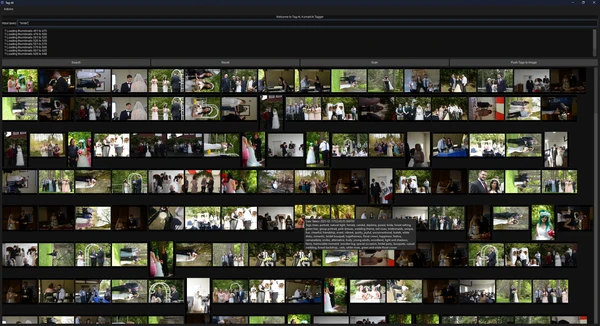
Status Output
The status output area below the action buttons displays:
- Search results information
- Processing status messages
- Error notifications
- Task completion confirmations
This area automatically scrolls to show the most recent messages.
Keyboard Shortcuts
Tag-AI supports several keyboard shortcuts for faster operation:
| Shortcut | Action |
|---|---|
| Enter (in search field) | Execute search |
| Ctrl+R | Run scan (in scan window) |
| Ctrl+S | Stop scan (in scan window) |
| Esc | Close dialogs |