Tag-AI Documentation
Welcome to the Tag-AI documentation. Tag-AI is an intelligent, privacy-focused image organization solution that leverages advanced machine learning to automatically categorize and tag your photos, all while keeping your data entirely on your device.
On this page
Overview
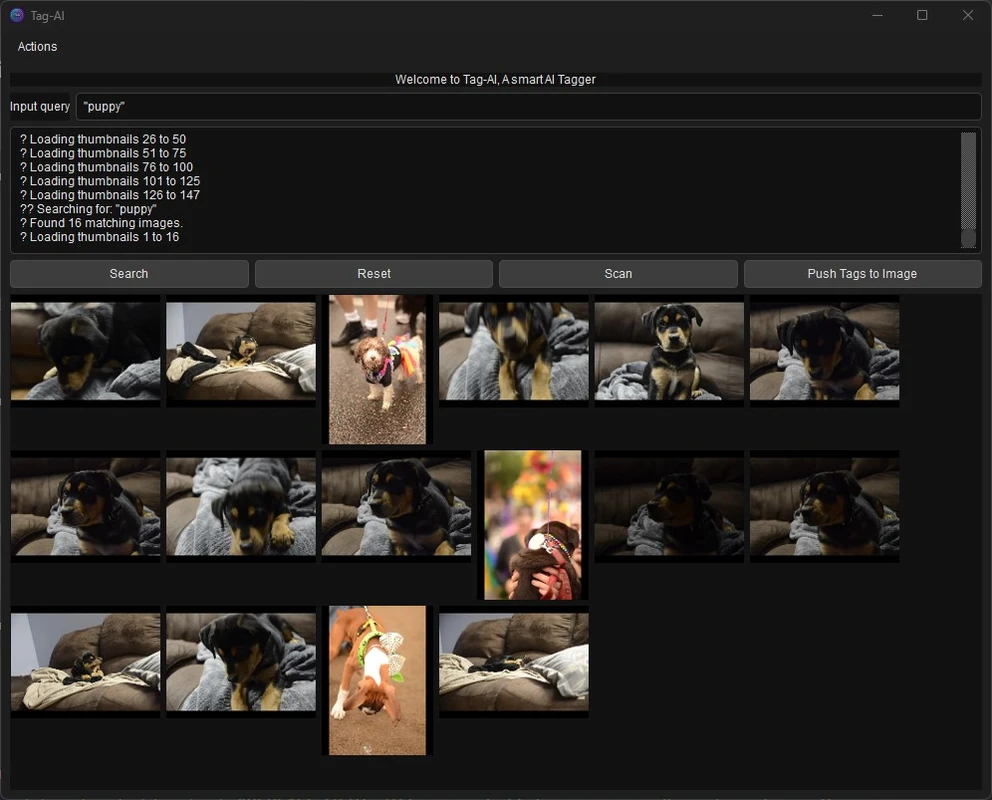
Designed for photographers, designers, and content creators, Tag-AI helps you find the exact image you're looking for in seconds, without the need for manual tagging or cloud uploads. Tag-AI processes your images locally using state-of-the-art AI models or with optional cloud services to generate meaningful, searchable tags—all without requiring any manual work from you!
Getting Started
New to Tag-AI? Start here:
Installation
Learn how to install Tag-AI on your system, including platform-specific instructions for Windows, macOS, and Linux.
Installation GuideSetup Wizard
Understand the initial setup process that configures Tag-AI for optimal performance on your system.
Setup GuideSystem Requirements
Check if your system meets the requirements for running Tag-AI efficiently.
View RequirementsCore Features
Interface Overview
Explore the Tag-AI interface and learn how to navigate its features.
View Interface GuideScanning & Processing
Learn how to scan your photo library and process images with AI tagging.
Scanning GuideSearching Tagged Images
Discover how to search through your tagged photo library with natural language queries.
Search GuideKey Features
- AI-Powered Tagging: Automatically generate descriptive tags for your photos using either local or cloud processing
- Local Processing: All analysis happens directly on your device. Your images never leave your computer, ensuring maximum privacy and security.
- Fast Search: Quickly find photos using natural language queries and tag combinations
- Image Format Support: Works with common formats (JPG, PNG, GIF, TIFF) and RAW formats (NEF, CR2, ARW, etc.)
- Tag Management: Edit, add or remove tags for any image
- Metadata Integration: Push tags directly to image files' XMP metadata
- Dark Mode Interface: Sleek, modern UI for comfortable viewing
- GPU Acceleration: Support for NVIDIA (CUDA) and AMD (ROCm) GPUs
- Batch Processing: Process thousands of images with a single click.
- Privacy-First Design: Process images locally without sending them to cloud services (unless you choose to)
System Requirements
| Component | Minimum | Recommended |
|---|---|---|
| Operating System | Windows 10/11, macOS 10.15+, or Linux (Ubuntu 20.04+) | Latest OS version with current updates |
| Processor | Quad-core CPU @ 2.0 GHz | 8-core CPU @ 3.0 GHz or better |
| RAM | 8GB | 16GB or more |
| Graphics | NVIDIA GTX 1060 6GB / AMD RX 5500 | NVIDIA RTX 3060+ / AMD RX 6600+ |
| Storage | 5GB free space | 10GB+ on SSD |
For full details, see the System Requirements page.
Advanced Topics
Tagging Models
Learn about the available AI models for image tagging and their differences.
Models GuideDatabase Management
Manage your Tag-AI database for optimal performance and maintenance.
Database Guide