Searching Tagged Images
On this page
Search Basics
Tag-AI's powerful search functionality lets you quickly find images based on their AI-generated tags.
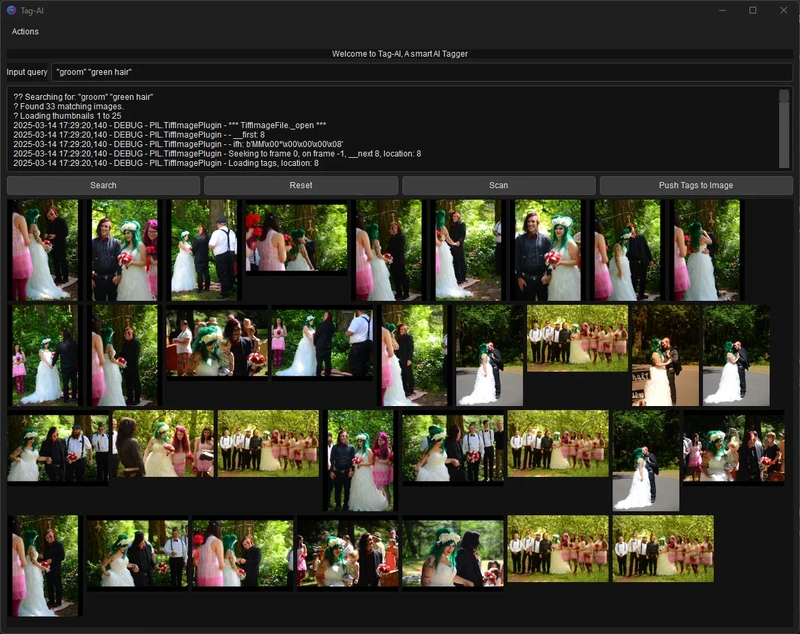
To search your tagged images:
- Enter search terms in the search field at the top of the main window
- Press Enter or click the Search button
- Results will appear in the gallery view
Search Syntax
Tag-AI supports several powerful search syntax options:
Simple Keyword Search
Enter one or more keywords separated by spaces:
beach sunsetThis finds images tagged with both "beach" AND "sunset".
Exact Phrase Search
Use quotation marks for exact phrase matching:
"red car"This finds images with the specific tag "red car" (not just any image with both "red" and "car" separately).
Combined Search
Mix exact phrases and keywords:
"black cat" outdoorsThis finds images tagged with both "black cat" AND "outdoors".
Partial Matching
Tag-AI automatically performs partial matching on keywords:
mountThis would match images tagged with "mountain", "mounting", "dismount", etc.
File Path Search
Search terms are also matched against file paths:
vacation2023This would find images in folders containing "vacation2023" even if not explicitly tagged with this term.
Viewing Results
Result Display
Search results are displayed in a flowing grid layout in the main window. For each image:
- A thumbnail preview is shown
- Hover over an image to see date and tags
- Left-click to open the full image in your default viewer
- Right-click to open the metadata editor
Results Loading
For performance reasons, large result sets are loaded in batches:
- Initial batch loads immediately
- Additional images load as you scroll
- A status message shows total matches found
Search Performance
Database Optimization
Tag-AI uses several techniques for fast searches:
- SQLite indexes for tag matching
- Full-text search capabilities for complex queries
- Optimized database schema for quick retrieval
Large Libraries
For very large image libraries (100,000+ images):
- More specific search terms will yield faster results
- The first search after starting the application may be slightly slower
- Subsequent searches use cached database connections for better performance
Advanced Search Techniques
Finding Rare Combinations
To find unusual tag combinations:
"underwater" "ancient ruins"This would find underwater photos of ancient ruins.
Searching by Image Content Type
The AI tags typically include content type, allowing searches like:
"portrait" "professional"This finds professional-looking portrait photos.
Seasonal Searches
Search for season-specific images:
"autumn" "foliage"This finds fall foliage photos.
Event Searches
Find images from specific events:
"wedding" "ceremony"This finds wedding ceremony photos.
Troubleshooting
No Results Found
If your search returns no results:
- Try broader terms (fewer keywords)
- Check for typos in search terms
- Try searching for part of a word instead of the whole word
- Verify that the images have been processed by running a scan
Too Many Results
If your search returns too many results to browse effectively:
- Add more specific keywords
- Use exact phrase matching with quotation marks
- Combine multiple specific terms
Unexpected Results
If search results include unexpected images:
- Check the image tags by hovering over the thumbnail
- Remember that file paths are also searched
- Consider that the AI tagging may have detected elements you didn't expect